By Jacqualyn Gile

June brings the release of our two most-requested features of all time! Along with those heavy hitters, we were also able to focus on speed and uniform styles (as always!)
NEW: Set a “Lowest Possible Wage” for your system
For years, we’ve heard how you didn’t want BalancedComp reports to show values beneath your state’s minimum wage. We’ve long considered the most comprehensive way to approach this feature, and we’ve finally sorted it out! You’ll now find a “System Configuration” page underneath your BalancedComp Settings, which allows you to set your “Lowest Possible Wage”, effectively preventing any BalancedComp minimums, midpoints, or maximums from falling below that value (Note: this does not affect your ability to set employee wages below that value. This feature simply limits how low your salary ranges can dip). To provide clarity, we have implemented an icon system that indicates when a value is being safeguarded by your “Lowest Possible Wage” setting:
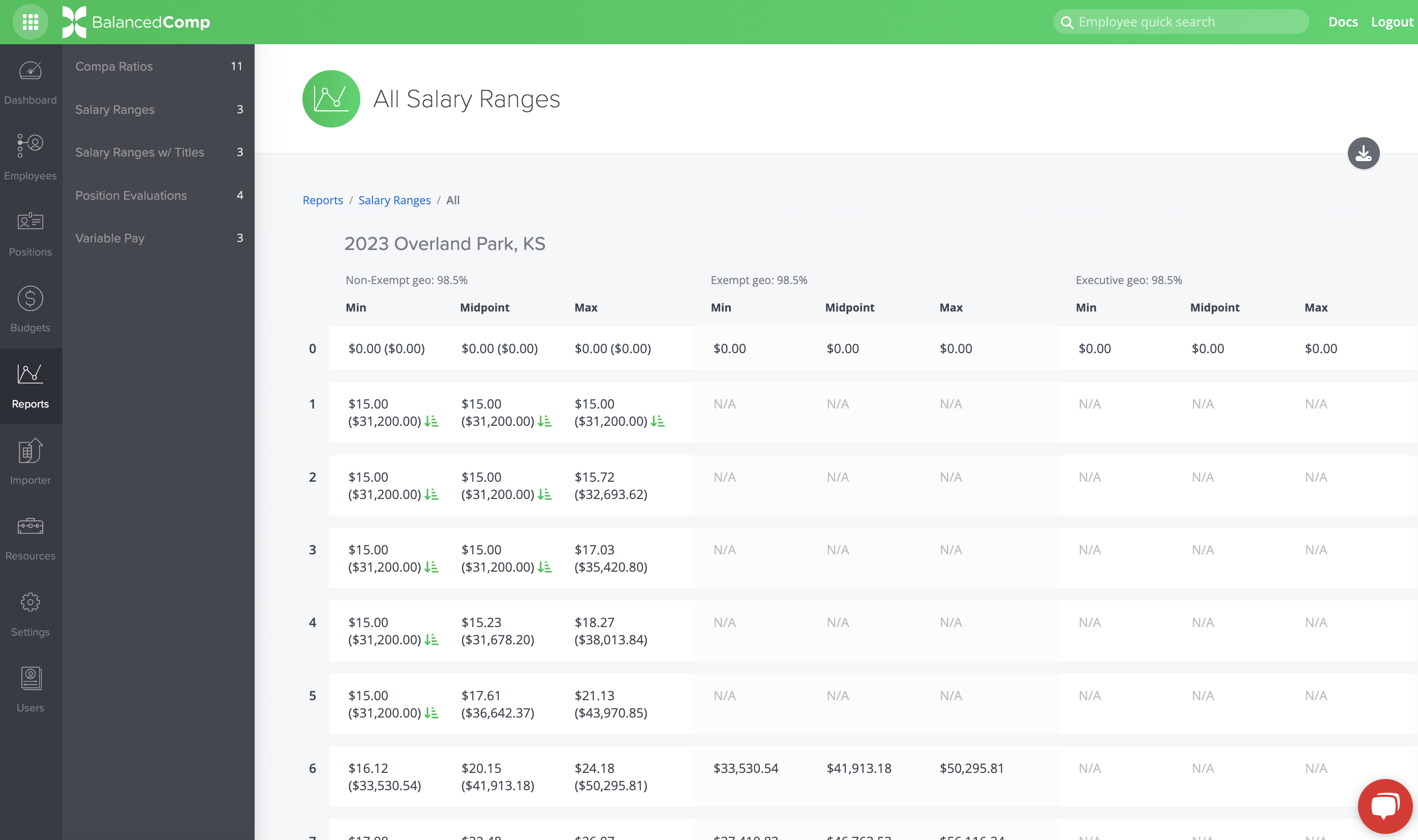
NEW: Set “Premium Percentages” on your positions
This powerful new feature grants clients the ability to set premium percentages on positions, both individually and in bulk. By doing so, you can now adjust a position’s BalancedComp midpoint either upward or downward, tailoring compensation to your unique requirements. Previously, accommodating requests such as paying Non-Exempt positions at 5% above market necessitated creating a specialized geographic wage differential. However, with the premium percentage feature, you can leverage your market’s authentic geo while effortlessly applying your distinct compensation philosophies. This marks our initial step toward enabling clients to apply individualized compensation strategies to each position, unlocking greater flexibility and customization.
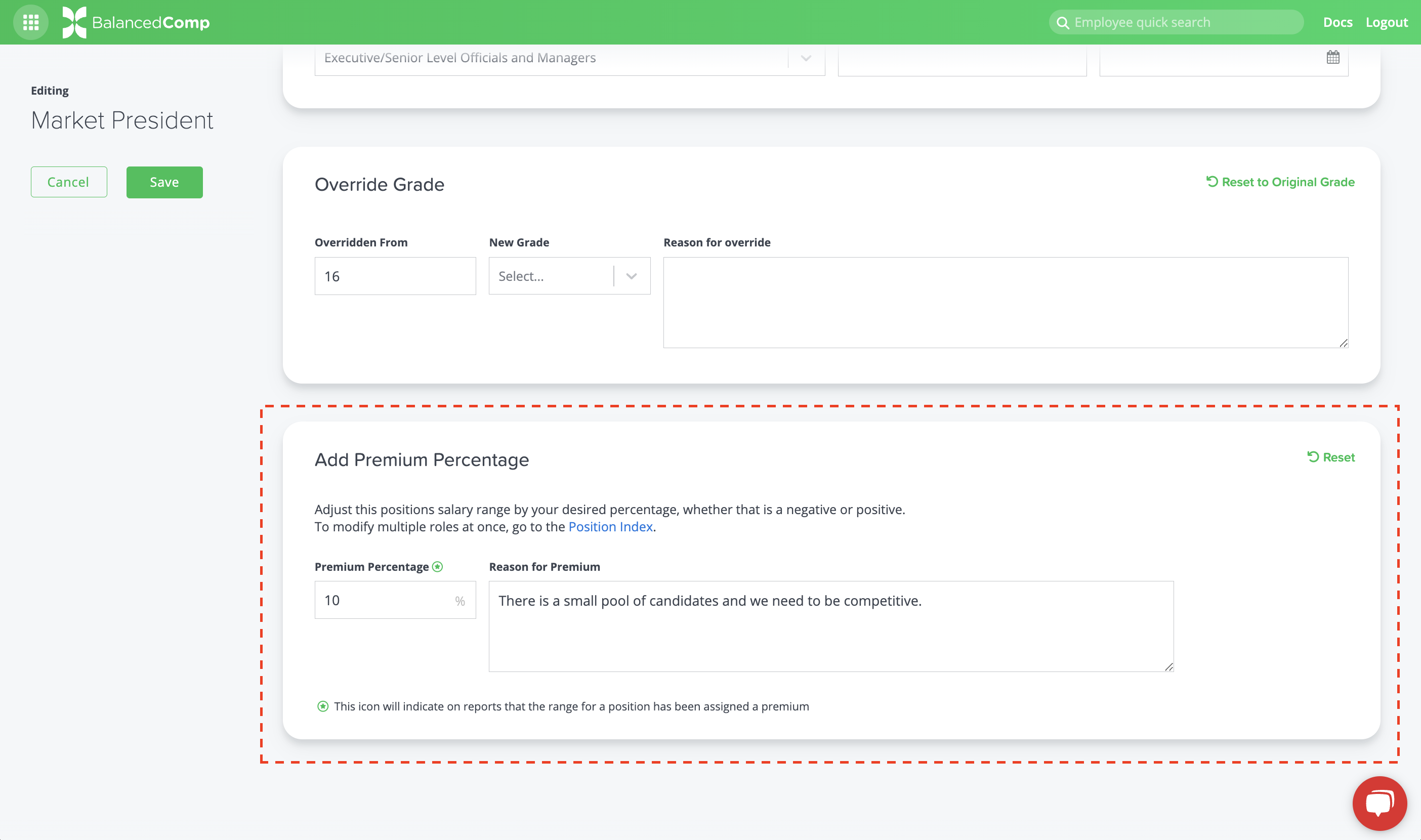
NEW: Manage your own part-time and full-time hours
We are delighted to put you in full control of managing hours-considered-part-time and hours-considered-full-time for your hourly employees. Our BalancedComp Budget Builder references these values when it calculates annual values for your hourly employees. This change eliminates the necessity of you contacting us to update these values.
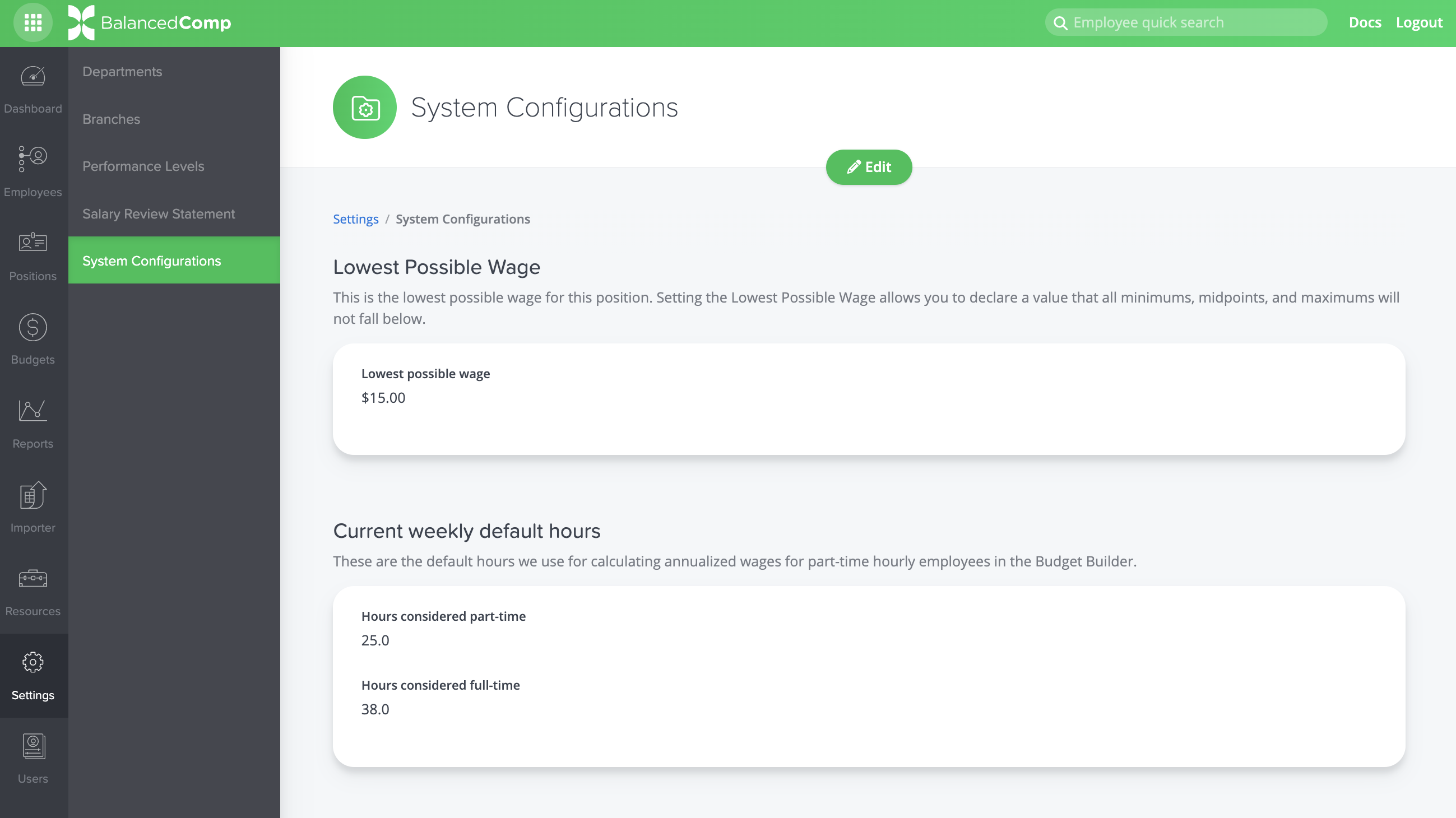
Back to Blog

