By Andrew Stephens

Our latest salary administration product updates focus on quickly displaying the information you’re looking for. We’ve introduced new filtering for employees and positions, refreshable performance scores, and new employee views in budgets and scenarios.
NEW: Workspace Filters
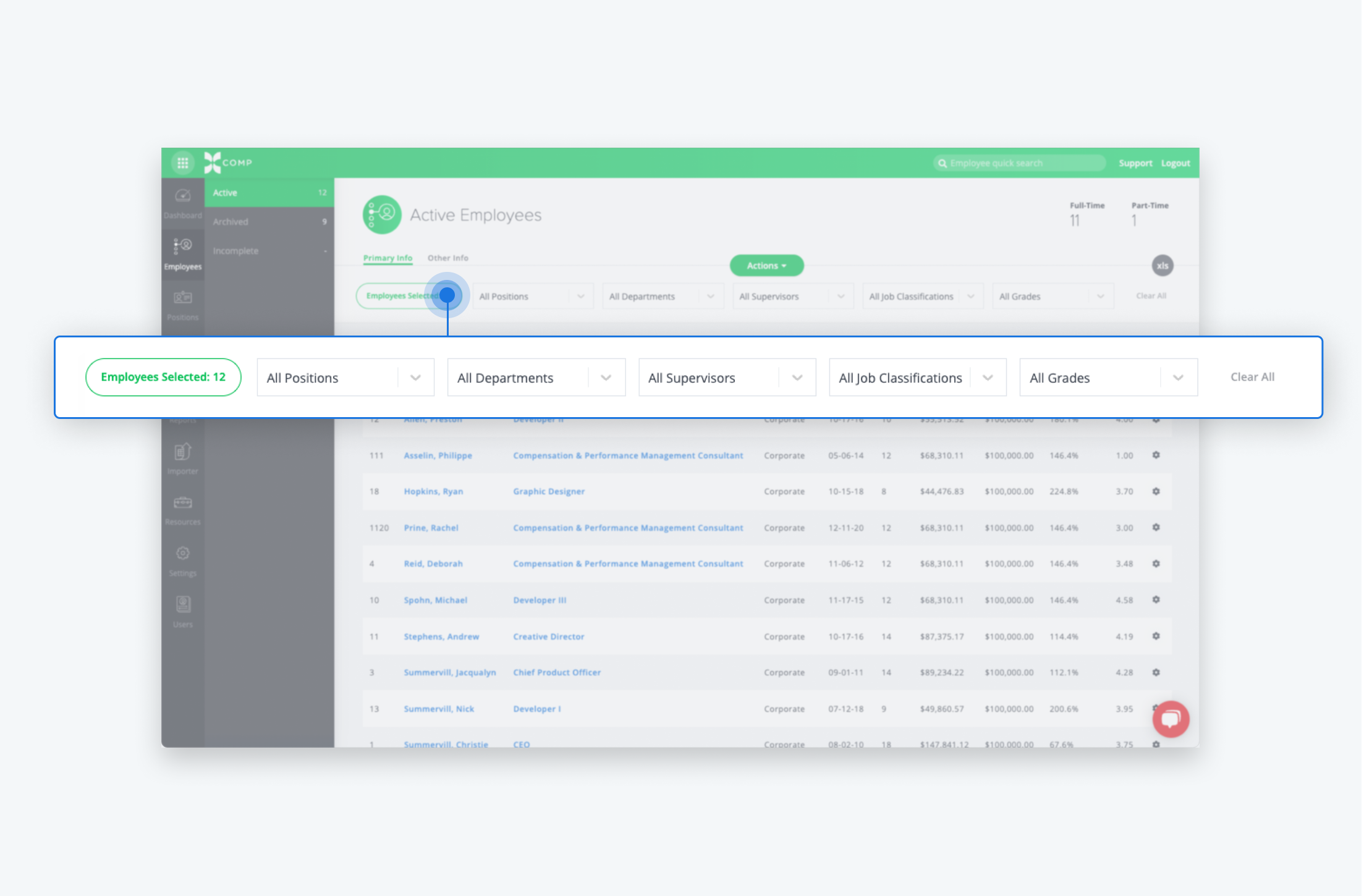
Our new workspace filters in BalancedComp allow you to quickly filter your employees and positions on the page. Users can instantly customize data without having to navigate to a report. Filter employees by position, department, supervisor, job classification, and grade. Positions can be filtered by job classification, department, or grade.
NEW: Refresh Performance Scores From BalancedResults
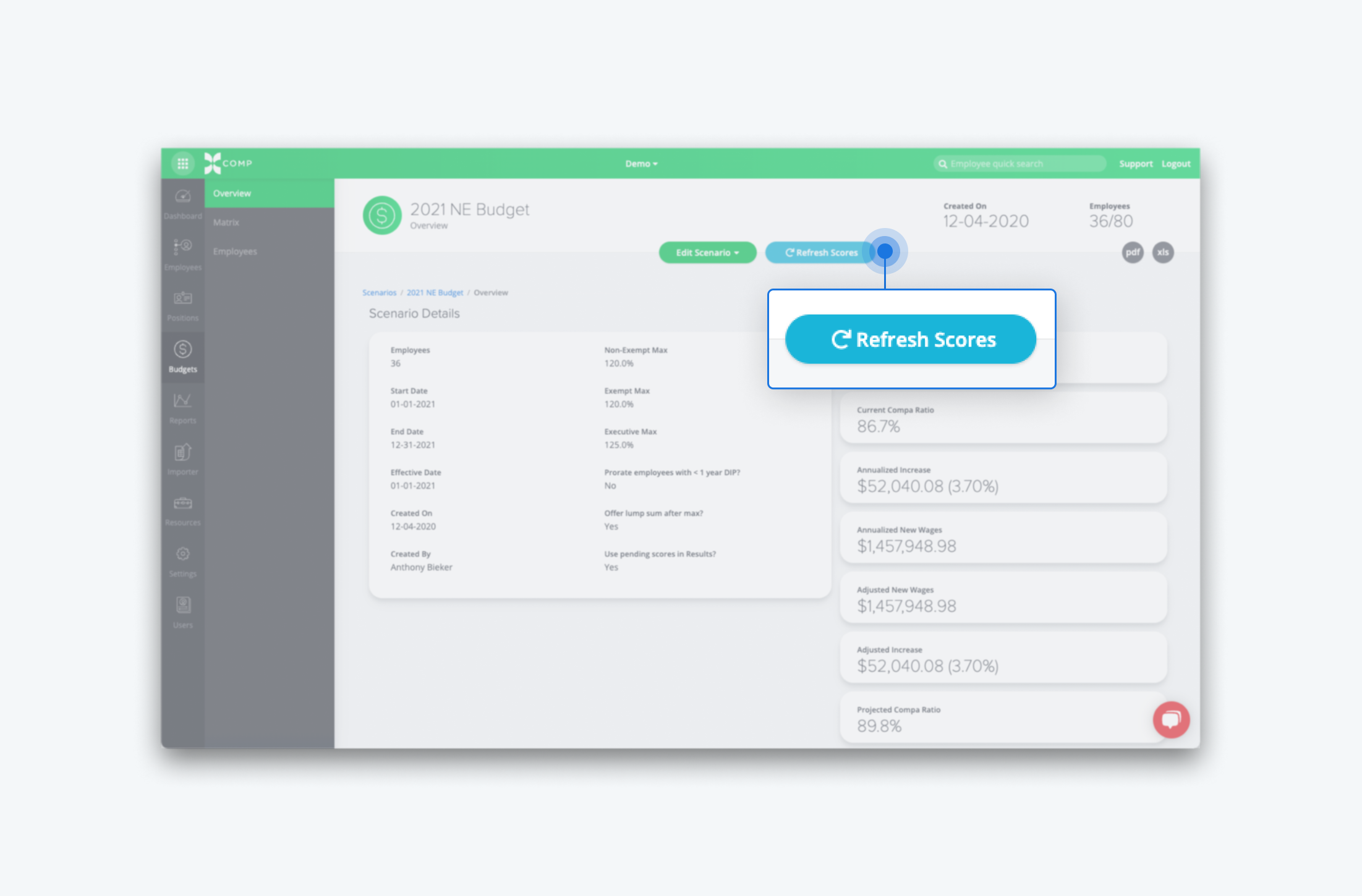
When using pending scores from BalancedResults in a scenario or budget, some users experienced issues that caused data not to update in BalancedComp. We added a button to instantly refresh scores, ensuring you have the most up-to-date, pending BalancedResults scores in your budget with less clicking around.
NEW: Employee View Redesign
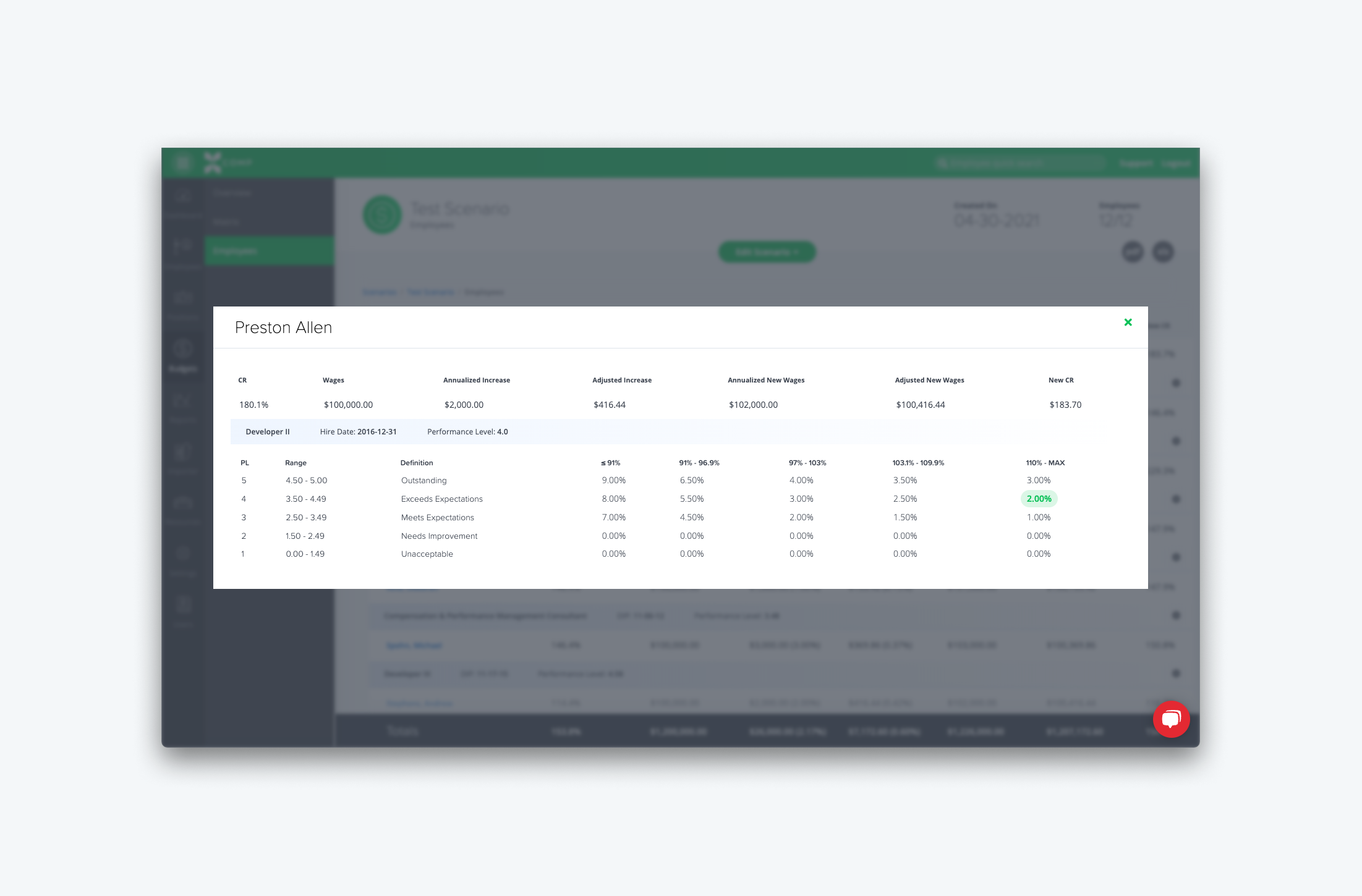
BalancedComp‘s Employee views in budgets and scenarios have an improved look. We received lots of feedback that the most recent iteration made it difficult to scan large groups of employees. So, we rolled back to a design closer to BalancedComp Classic. Previously visible at all times, the merit increase matrix is now a modal you can open to see exactly how an employee’s increase was calculated.
___
We value your feedback, so if you have something to share, don’t hesitate to reach out. If you’re enjoying our products or are excited about our new feature updates, please let us know by leaving a review on Google.
Back to Blog

